With the help of advanced matching, hashed customer information is sent to the Meta technology platform along with Meta Pixel events, which can help advertisers attribute more conversions and reach more users, thereby optimizing advertising results.
Introduction to Meta Web Advanced Matching
Meta Pixel relies on browser Facebook cookies to match pixel events with Facebook users. In some cases, data tracking may be limited, such as when the user is not logged into Facebook on the browser that triggers the pixel, or if the Facebook cookie has been deleted since the last Facebook session, etc. To solve this problem, you can use the advanced matching feature of the Pixel code, which allows advertisers to send visitor data through the Pixel to match more website actions with Facebook users.
With the advanced matching feature of the Meta Pixel code, advertisers can pass user identifiers (such as emails and phone numbers) as parameters in the Pixel pixel. These identifiers are collected by advertisers through their websites during the checkout, account login or registration process. When the Facebook cookie does not exist on the browser that triggers the pixel, this allows Meta to use this information to match pixel events with users using Meta technology. By implementing this feature, advertisers can optimize ads based on more conversion data and reach more users on Facebook through website custom audiences or dynamic ads.
Meta provides two ways to implement advanced matching features. You can quickly turn on automatic advanced matching in the event management tool, or you can set it manually. Manual setting requires the ability to edit the code, but it may increase the matching rate. Secure Hash Algorithm SHA (Secure Hash Algorithm) is a one-way cryptographic algorithm that can only encrypt but not decrypt. It was released in 1993. Its function is to map data information of any length into a fixed-length binary output for unified identification and storage, that is, the hash value.
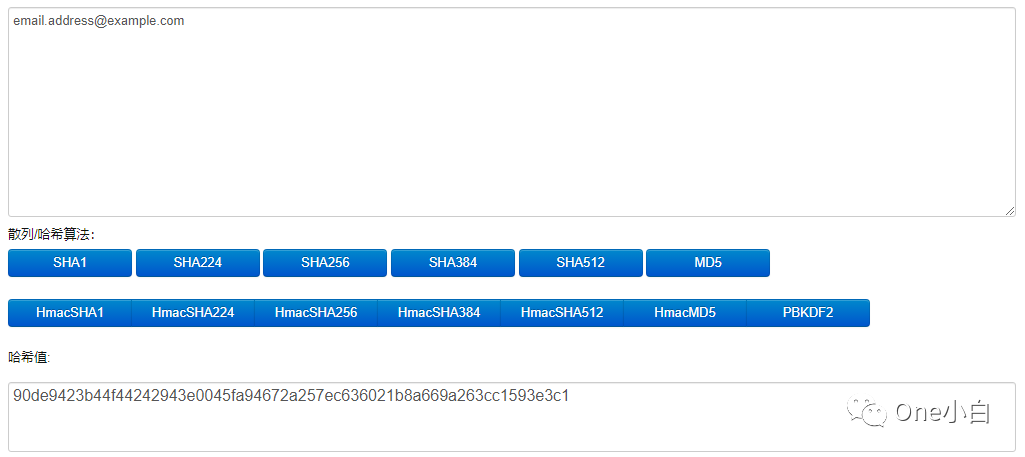
There are two important features of hash algorithms. First, hash algorithms are unidirectional. The probability of any two different information producing the same hash value output after hash algorithm operation is extremely small, almost impossible, because even a small change in the input information, even if only one word is changed, will lead to a huge change in the output hash value. Therefore, only the same input value can get the same output value, which ensures the one-to-one correspondence between the input information and the output hash value. In addition, the hash operation process is irreversible, and even at the cost of losing part of the original information (it is difficult to restore the data after hash operation), that is, there is no clear pattern between the input value and the output value. It is very difficult to reversely infer the input information through the output hash value. Therefore, if you want to find a specified output value, you can only try randomly, brute force, perform forward operations one by one, and constantly change the input value to find an output value that meets the conditions, but you cannot reverse the input information from the output result. The unidirectional and irreversible characteristics of the hash algorithm ensure the integrity of information transmission and the timely detection of information tampering during transmission. Essentially, the purpose of the hash algorithm is not to encrypt, but to extract a feature summary from the target data, just like a human fingerprint, so the hash value corresponding to specific data can also be understood as the “fingerprint information” of the data.
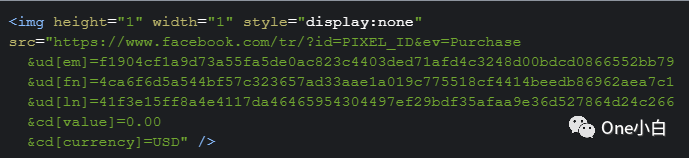
Above is an example of passing a hashed user’s email, first name, and last name (manual advanced matching).
If you pass plain text data through the pixel, Facebook automatically hashes all data on the client side using the SHA-256 algorithm. Meta uses a dedicated function in the Facebook Pixel library to do this before sending it to the Meta server. The hash value is then used to match the pixel event to the user on Facebook. Once the matching process is complete, all matching and non-matching hashes are discarded and not stored on the Meta server.
Manual Advanced Matching and Automatic Advanced Matching
Advanced Matching for Web is divided into two categories: Manual Advanced Matching and Automatic Advanced Matching. Among them:
To set up Advanced Matching manually, you must modify the Meta Pixel base code to pass the website visitor input (for example: email address) as a parameter during the pixel initialization. The pixel code automatically hashes the visitor’s input, but if you are using the IMG Pixel code, you must hash the value yourself. Manual Advanced Matching works for scenarios where the pixel is inside an iframe, and for scenarios where an IMG pixel is used, and can be used in any industry.
To set up automatic Advanced Matching, there is no code required. Simply turn it on in the Meta Event Manager. Automatic Advanced Matching configures your pixel to look for form fields and other sources on your website that it recognizes, such as first name, last name, and email address. The Meta Pixel receives the information and the event or action that occurred. This information is hashed in the visitor’s browser. Meta then uses the hashed information to more accurately determine which users took action after seeing your ad.

If you see a message in your Meta Event Manager that you can’t use Automatic Advanced Matching, it may be because your business is classified as a regulated industry. Examples of regulated industries include: banking, lending, financial services, insurance, pharmaceuticals, and healthcare (businesses in regulated industries can set up Advanced Matching manually instead). You may also not be able to use Automatic Advanced Matching if your pixel is set up in an iframe, if you’re using an IMG pixel, or if you haven’t updated to Facebook SDK version 5.8.0 or higher.

How to set up Automatic Advanced Matching in Meta Event Manager
To use Automatic Advanced Matching on your website, first make sure:
Your website contains sources such as form fields where visitors can enter the information you want to set up with Automatic Advanced Matching. For example: Email, Phone Number, First Name, Last Name, City, State/Province, Country/Region, Postal Code, and Gender.
The Meta Pixel is installed on the page where users are most likely to enter the relevant information.
The pixel is not in an iframe.
IMG Pixel is not used.
Your business is not in a regulated industry.
If you are setting up a pixel for the first time, just toggle the Automatic Advanced Matching switch on and select the fields (parameters) to send from your website;If you already have a pixel set up and want to add Automatic Advanced Matching:

Go to Meta Event Manager,
Click the Data Source icon on the left side of the page,
Select Pixel,
Click the Settings tab on the right,
Under the Automatic Advanced Matching section, click the On switch,
Select the Show Customer Information parameter,
Check the parameters you want to share through your website or app (for best results, Meta recommends that advertisers select at least email and phone number).

Once you’ve set it up, it may take up to 48 hours for the results to show up in the Meta Events Manager.
Advanced Matching for Web Best Practices
As mentioned above, there are two types of Advanced Matching for Web: manual and automatic. You can use the following Meta-provided references to decide which type of Advanced Matching to use:
If you don’t have access to developer help, use automatic Advanced Matching: Just check the box in the Meta Events Manager to turn it on without editing the code.
If conditions allow, use both manual and automatic Advanced Matching: Manual and automatic Advanced Matching work differently, so using both will help you get the best results.
If the Meta Pixel is in an iframe, set up Advanced Matching manually: If the Pixel is in an iframe, you can’t use automatic Advanced Matching, but you can use manual Advanced Matching.
If you use an IMG Pixel, set up Advanced Matching manually: If you use an IMG Pixel, you can’t use automatic Advanced Matching, but you can use manual Advanced Matching. Additionally, if you use the IMG Pixel, you must format and hash visitor input yourself.
Manually set up Advanced Matching if your business is in a regulated industry: If your business (including event data sources you own, such as the Meta Pixel) is classified as a regulated industry, you may not be able to use certain features.
Manually set up Advanced Matching on sites where users often stay logged in for a long time: Automatic Advanced Matching cannot identify a user unless they take an action (such as filling out a form or logging in to the site). Manually set up Advanced Matching if users always stay logged in on your site, rather than logging in every time they visit.
When using Automatic Advanced Matching, make sure your site includes a form field for visitors to enter relevant information: for example, email, phone number, first name, last name, city, state/province, country/region, zip code, or gender.
When using Automatic Advanced Matching, place the Meta Pixel on the page where users are most likely to enter relevant information.
That’s it for Meta Advanced Matching.
If You Have Any Questions And Anything Want To Know, Please Contact Our 1 To 1 Customer Service, Click Blow To Consult Now. Whatsapp:+86 133 8660 0057