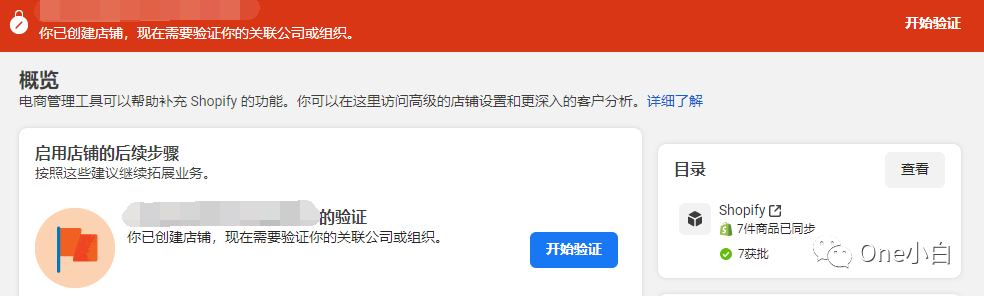
If you have a Facebook or Instagram store, you will be asked to complete your company verification. You may receive a notification to start the verification process from a location other than the Meta Ads Manager Security Center. If applicable, the option to complete the verification will be displayed in the Meta e-commerce management tool, Meta Ads Management Tool, or Shopify Meta App (Facebook and Instagram by Meta). You will be asked to verify your company information, such as your address, email, phone number, tax ID, customer support email, and customer contact number. This verification process usually takes 48 hours. The associated business account must be verified before your store can be published.

According to reports, Meta is required to collect and display additional company information for Facebook and Instagram sellers in response to certain consumer protection regulatory requirements, such as the Arkansas Online Marketplace Consumer Inform Act. If applicable, you will be required to verify your company and will receive an email notification from the system. In addition, you will receive a notification in the Meta e-commerce management tool. Once you submit your information, Meta will publicly display this information in the store profile section of your store’s product detail page and/or the Marketplace e-commerce homepage.
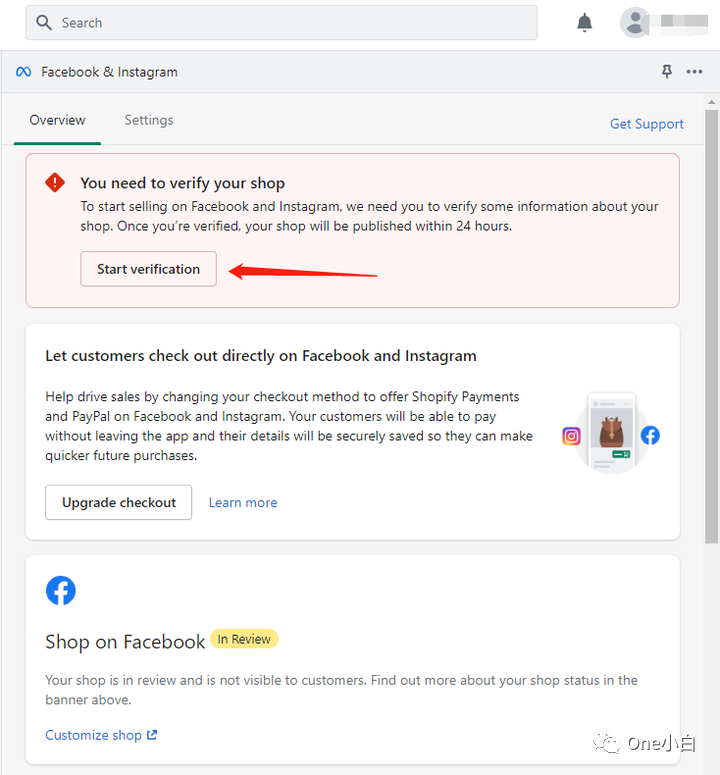
If you use Shopify to build your website, after installing the Facebook and Instagram by Meta sales channel, you will be prompted to verify your company. Click Start verification to start verification.
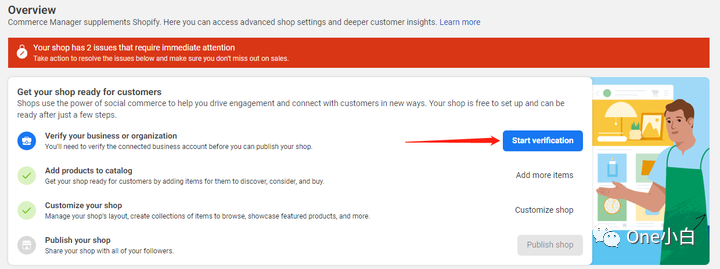
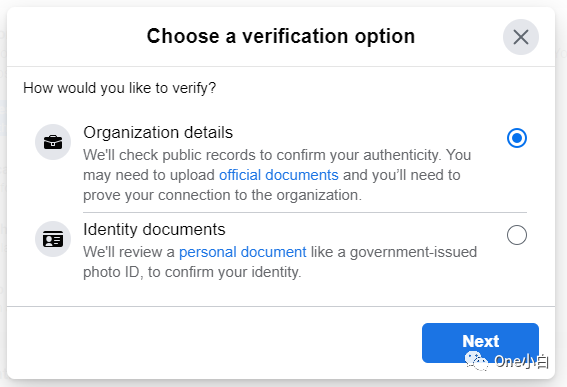
You will then be redirected to the Meta Commerce Manager homepage overview page, where you will be notified that you need to complete company verification. Click Start verification to begin the verification process. There are two options for verification: company details verification and personal identity verification. The default is company details verification. Click Next.
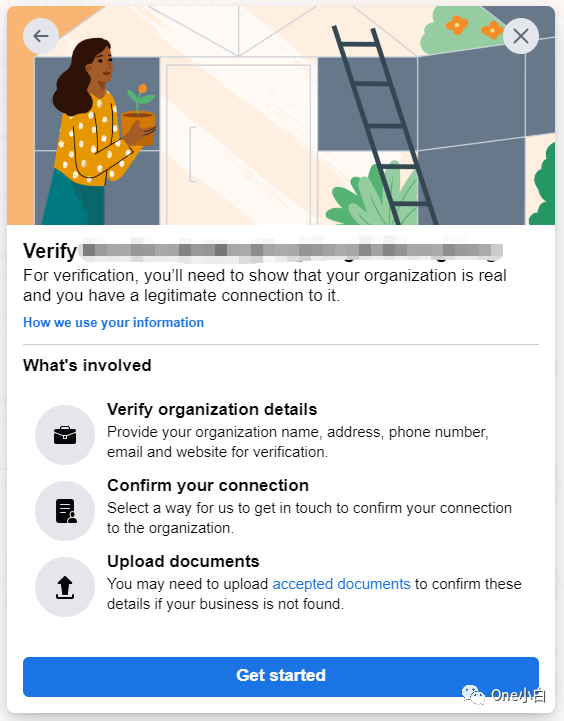
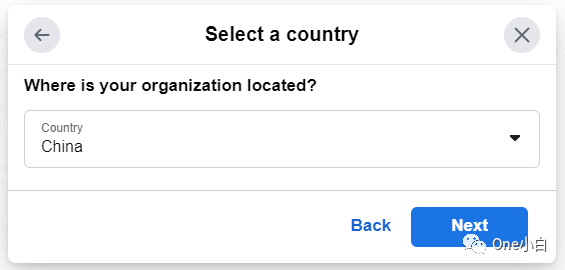
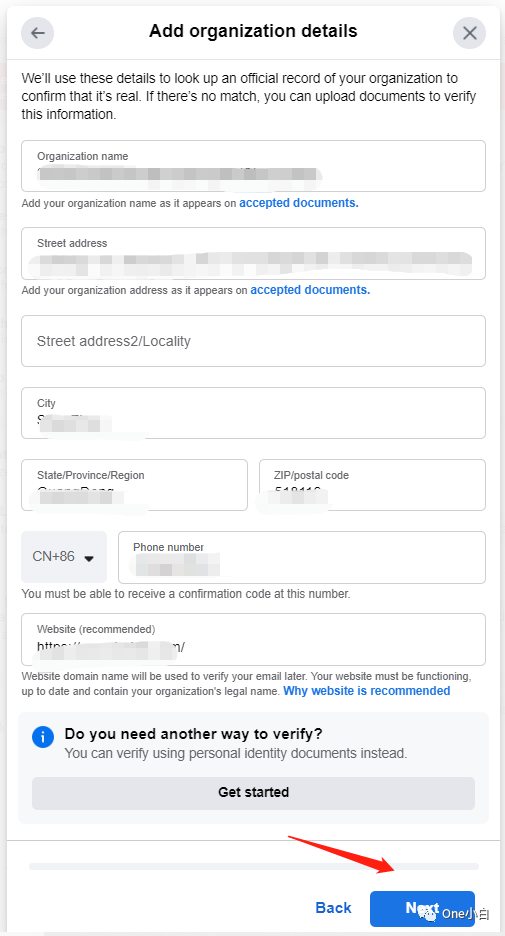
You will need to provide detailed information about your company, including your legal name, address, phone number, and website. The details you submit must exactly match the details of your company’s legal entity. Also, make sure your company’s website loads properly and is HTTPS compliant. Click Get started, select your company’s country, enter your company details and click Next. The system will need your company’s name, address, phone number, and email address to find your company.
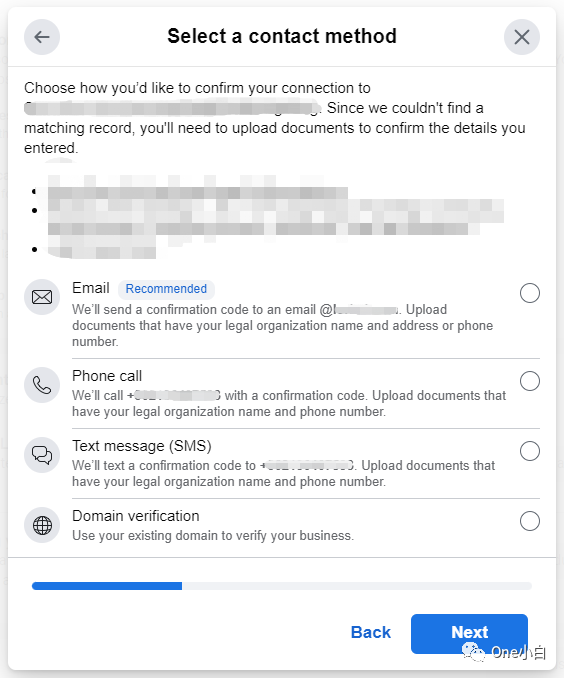
Choose the method to verify the association, there are several options:
Email (your company email domain must match your website domain)
Phone
SMS
WhatsApp message
Domain verification (you must have administrator privileges on the website’s web host or DNS provider)
Using domain verification to verify your company is suitable for the following situations:
You are applying for company verification but do not have a company phone number: Company verification requires you to receive a verification code via a phone number or company email to prove your relationship with the company. If you do not have a company email or phone number, you can use domain verification or receive a verification code via phone to complete the company verification process.
You are applying for company verification but the email domain does not match the website domain: Meta will send a verification code to the email address that matches your company’s website domain to prove your relationship with your company. If the company’s email domain is not exactly the same as the website domain, you can use domain verification or receive a verification code via phone to verify your website.
You want to sell products on Facebook e-commerce platform as a merchant: If you want to direct buyers from Facebook e-commerce platform to any supported market website, you must provide Facebook with a single complete domain name for this sales website. Your Facebook public page or Instagram professional account must represent a store or website associated with the domain name provided.
If you choose Email, Phone, SMS or WhatsApp, the system will send you a verification code.
Then verify the company details. After submitting the company details, if Meta can find public records that match your company details, a list of company records will be displayed. You can select the correct record from the list; if Meta does not find matching record information, you will need to upload supporting documents such as business license or company articles to verify the details you provided. Among them:
Verify the company legal name: You need to upload an official document that matches the company legal name you entered in the company details, such as a business license, company articles or company tax registration information. Unless a personal ID verification is required, a document with the company legal name should be provided to meet the company verification requirements.
Verify the company address or phone number: You need to upload a document showing the company legal name and the mailing address or phone number displayed on the screen.
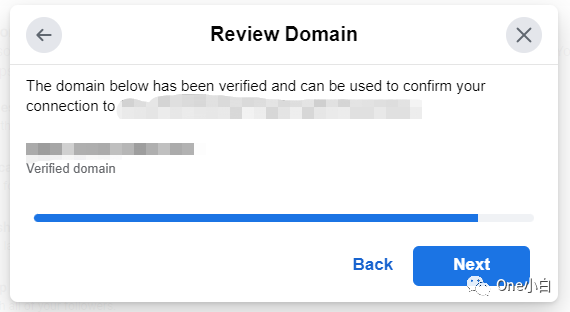
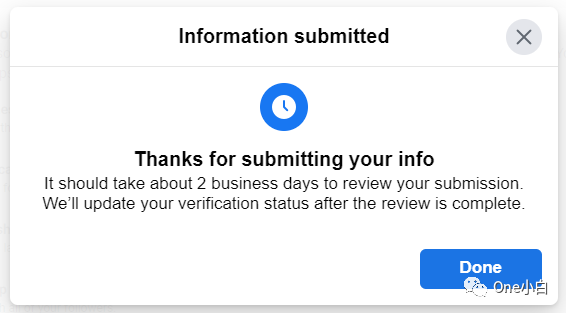
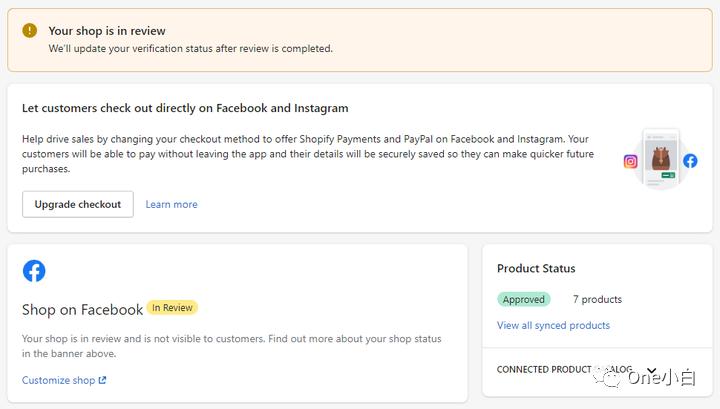
Depending on the method you choose to verify the association (such as email), fill in the domain email address to receive the verification code. After filling in the verification code, click Done to complete. After submitting the verification, Meta will review your account to ensure that your store meets Meta’s business qualification requirements. The final Meta decision may take from 10 minutes to 14 working days. You can check your store review status at any time in the “Shop” tab.
You can also check your company verification status in the Security Center. After the review is completed, you will receive a notification. If you receive a confirmation notification that the company has been verified, no further action is required. After completing the company verification, you can also return to the Security Center to edit the details at any time. However, if you want to make any changes, you need to complete the company verification process again.
If You Have Any Questions And Anything Want To Know, Please Contact Our 1 To 1 Customer Service, Click Blow To Consult Now. Whatsapp:+86 133 8660 0057