There are 2 ways to create a live ad directly from your Facebook Page, either by boosting a post on your Page (boosting a post) or by clicking the Promote button.
A boosted post is an ad you create based on an existing post on your Facebook Page. Boosting a post helps get more people to like, share, and comment on your post, increasing audience engagement, and also reaches new people who may be interested in your Page or business but don’t currently follow you on Facebook.
To create a Facebook boosted post ad, first you need to:
Have a Facebook Page (published).
Make sure the Page user you have has permission to post ads.
Then go to your Facebook Page and find the post you want to boost.
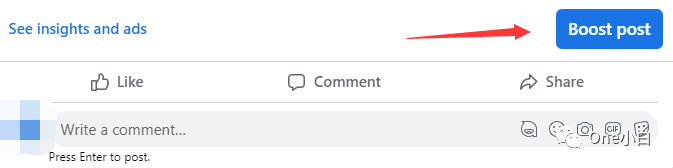
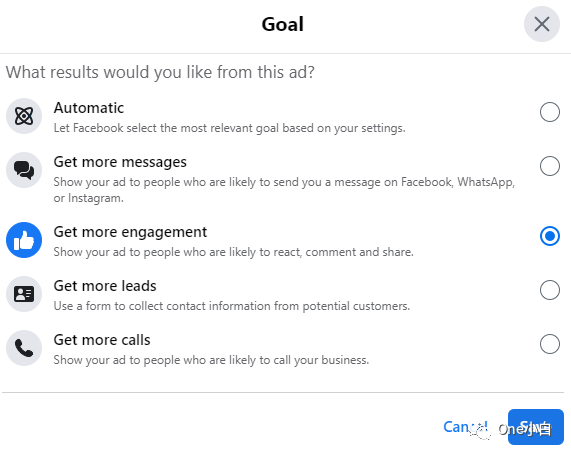
Then click the blue Boost post button in the lower right corner of the post.
Then select the advertising goal, which is the effect you hope to achieve through advertising.
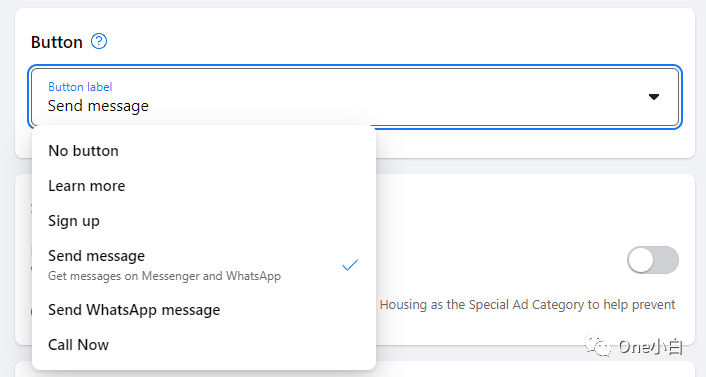
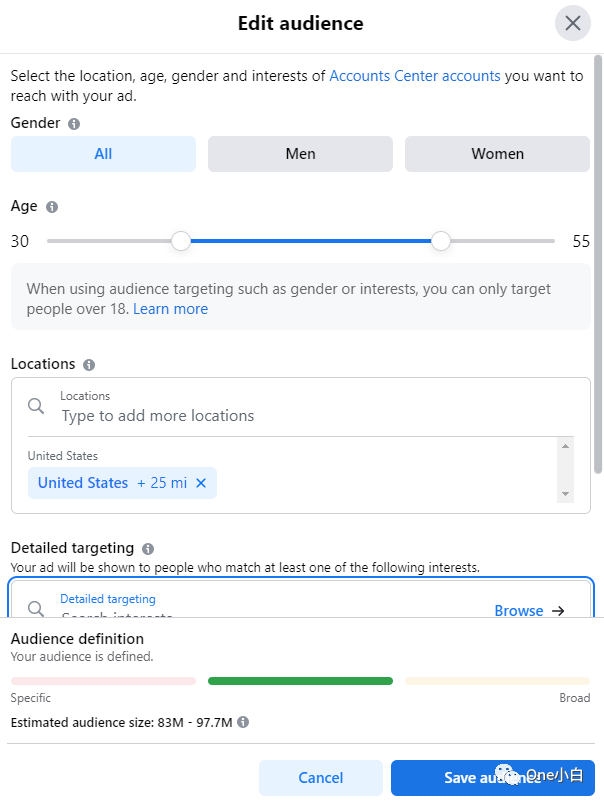
After filling in the ad details, choose whether to set a button. After setting it, the button will also appear in the original post on the public page. After the post is pushed, the button cannot be removed or changed. Then set the ad audience. You can edit the audience by location, age, gender and language to decide which group of people to show the ad to. It should be noted that if you have selected your ad as a special ad category above, the audience options here may be limited.
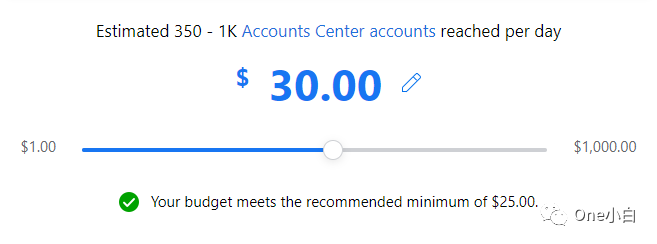
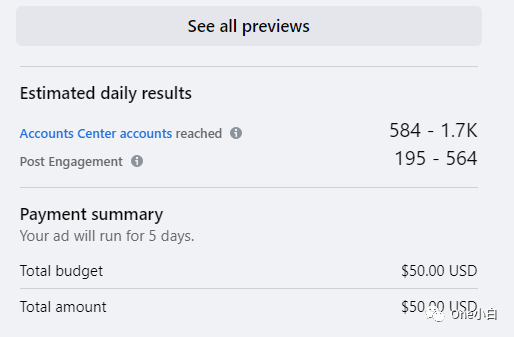
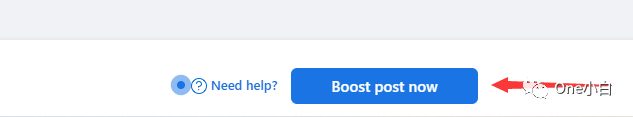
Then set the ad delivery date and budget. You can preview the ad effect and estimated results in real time on the right. To preview the ad display effect, click the preview drop-down menu to view the display forms of different formats of ads. Finally, select the ad position, associate the Meta Pixel pixel code to track the ad performance and select the payment method. After confirming that the settings are correct, click the Boost post now button at the bottom.
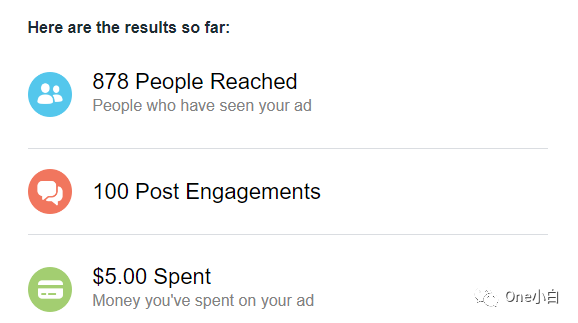
Your ad will then be submitted for review, and you will usually receive the review result within 24 hours. Once the ad is reviewed and approved, it will start running, and you can then view the results of the ad.
Boosting a post is the simplest way to run ads on Facebook. If you want to create more advanced ad types and campaigns, you can use the Meta Ads Manager. If boosting a post can initially optimize the number of likes, comments, and shares on a public page, or overall brand awareness, then creating and running ads through the Ads Manager can optimize app installations, website conversions, video views, and store orders, etc. In addition, compared to boosting post ads created directly on a public page, the Meta Ads Manager provides more advanced customization solutions. You can use more available ad creatives and formats and more advanced targeting features to create overlapping audience types and similar audiences.
The above is an introduction to the process of creating Facebook boosted post ads in the English operating interface, or you can switch to the Chinese operating interface by changing the Meta business tool interface language.
If You Have Any Questions And Anything Want To Know, Please Contact Our 1 To 1 Customer Service, Click Blow To Consult Now. Whatsapp:+86 133 8660 0057