When you add a user to a Business Manager, you can choose to assign them Admin or Staff access.
Add a Business Manager Admin: Admins have full control over the Business Manager and can manage it in all aspects, add or remove Staff, Partners, and other Admins; change Business settings; assign Pages, ad accounts, and other assets to themselves or other Staff; and remove other Business Managers from the Business Manager.
Add a Business Manager Staff: Staff can view Business settings and gain access to work on Pages, ad accounts, and other assets. Staff can only use the accounts and tools they are assigned to.
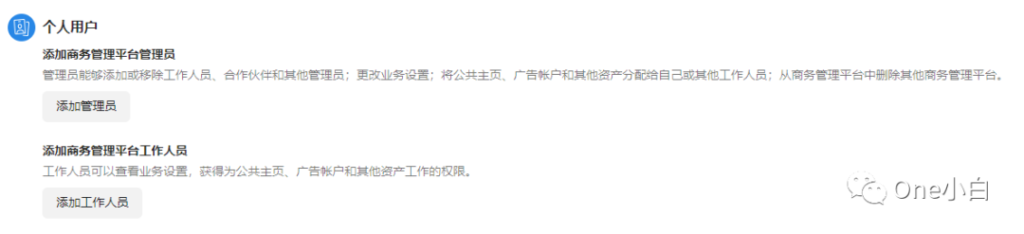
To add users to a business account and assign business assets to them in Meta Business Manager, first go to Business Settings in Business Manager and click Individual Users in the Users tab on the left.
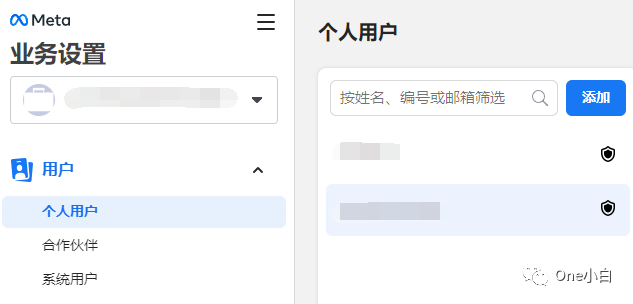

Next, click Add User and enter the email address of the user you want to add. Then click Continue and select the type of permissions you want to assign. The default is Basic Permissions (Staff). Once a user is added to a business account, they can only manage the public page, Instagram account, or other business assets assigned to them.

When you accept a Business Manager invitation, Meta will ask you to log in with your Facebook account to verify your identity, which will allow Meta to match your work email address with your Facebook identity.
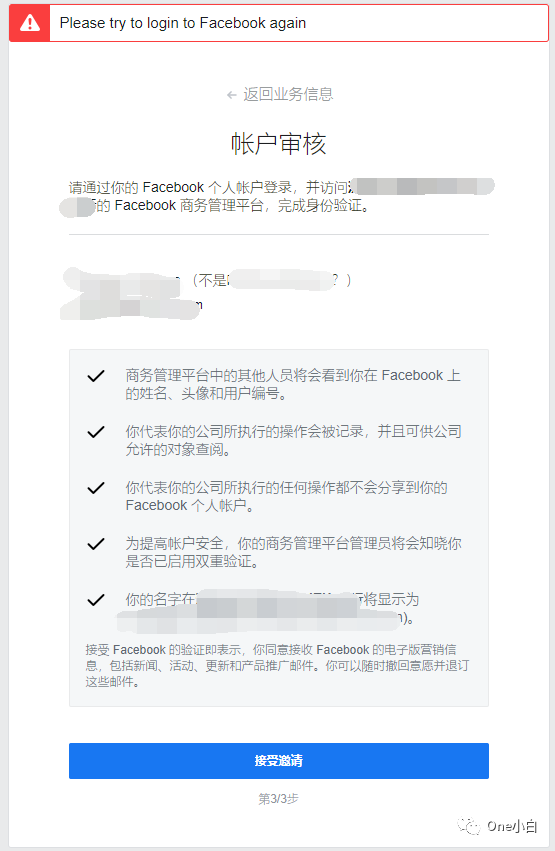
If the red box prompt bar above appears when you finally click to accept the invitation, you need to log out and then log in again to your Facebook personal account, then come back here and click to accept the invitation. Add staff members to the Meta Business Management Platform (partial permissions: basic permissions)

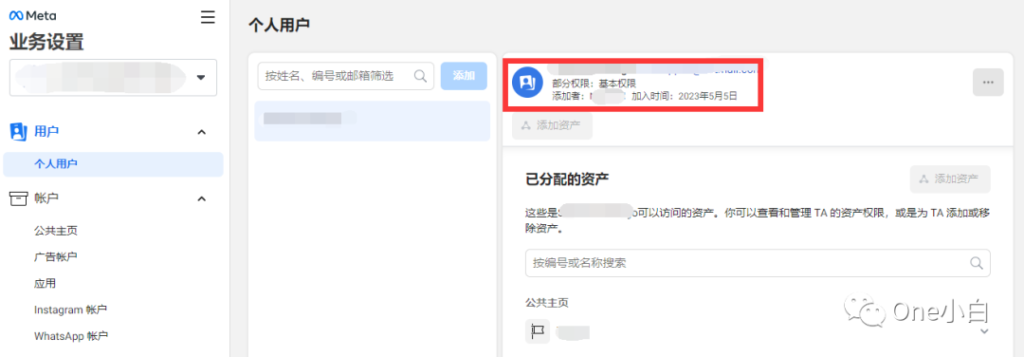
Then the current page will automatically jump to the business management backend, and you have successfully accepted the invitation. Correspondingly, you can also see the message notification in the background of the business management platform. After joining the business management platform, other users cannot view your Facebook personal homepage unless you accept their friend request. Other users in the current BM can only see your name, work email, and the public homepage and advertising account you have access to. This is also one of the features of the Meta business management platform. You can manage business content and Facebook personal homepages separately, and work and personal life do not interfere with each other. Finally, Meta recommends adding at least two users as administrators of the business management platform, and adding the remaining users as staff members of the business management platform to avoid the default administrator’s Facebook personal account being blocked due to abnormalities and being unable to continue to access and manage the BM business account.
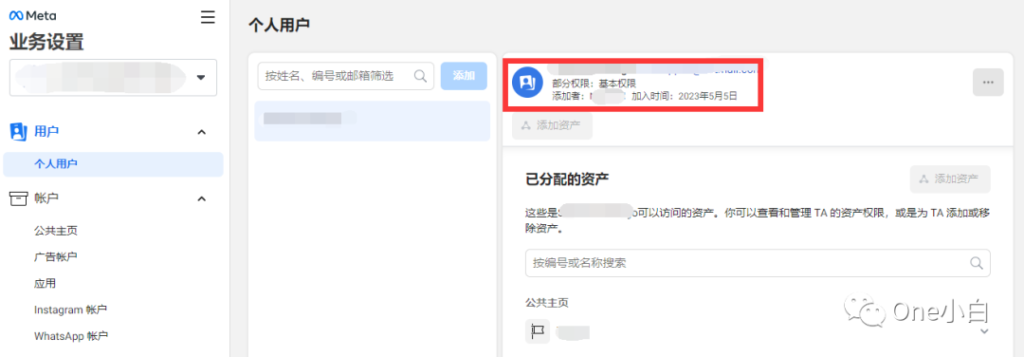
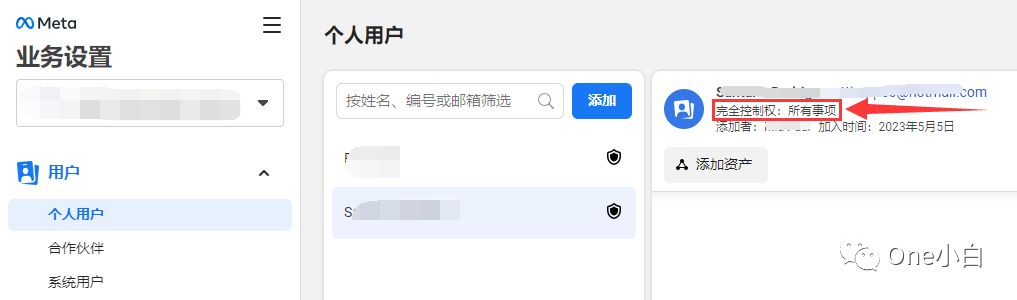
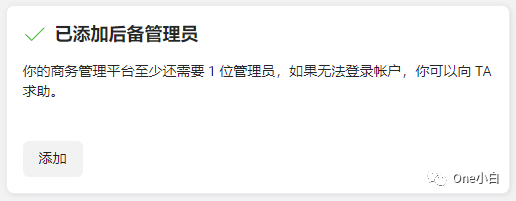
If You Have Any Questions And Anything Want To Know, Please Contact Our 1 To 1 Customer Service, Click Blow To Consult Now. Whatsapp:+86 133 8660 0057