Becoming a Shopify Partner through the Shopify Partner Program lets you create unlimited free development stores, test apps, or themes, using Shopify’s full development store environment.
By default, a Shopify development store is created as a blank store with no data in it. If you want to speed up your development and testing process, you can create a development store that’s populated with test data generated by Shopify. The pre-populated Shopify test data set includes all the commerce widgets and configurations you need to test your app, theme, or custom storefront, as well as some Shopify Plus-specific features. To create a Shopify development store, you first need to have a Shopify Partner account, which you can sign up for for free through the Shopify Partner Program page. To sign up for a Shopify Partner account, you need to use your Shopify account login credentials. If you don’t already have one, create a Shopify account first.
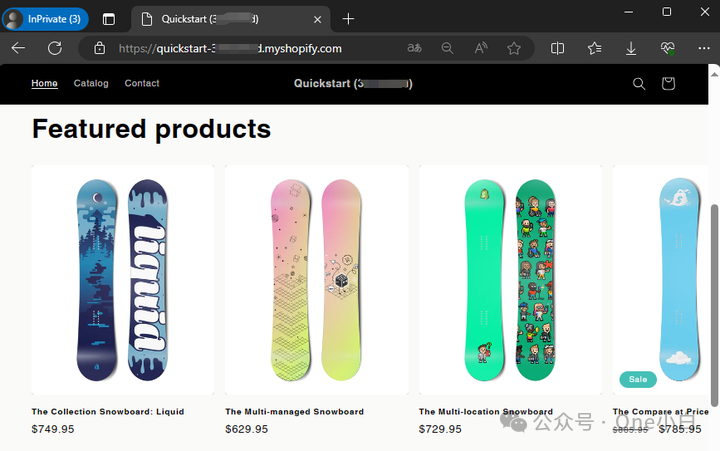


Fill in the information according to the instructions on the page to create a Shopify account. After the account is created, log in to visit Shopify Partners to start the partner registration process. When logging in to your Shopify account, if your Shopify account has been inactive for more than 3 months, you need to re-verify and unlock it. After logging in, you will be redirected to the Shopify Partner Account Registration Page. Use the intent to choose to create an app or template for Shopify App/Shopify Theme Store. Shopify will then automatically create a quick start development store named Quickstart.
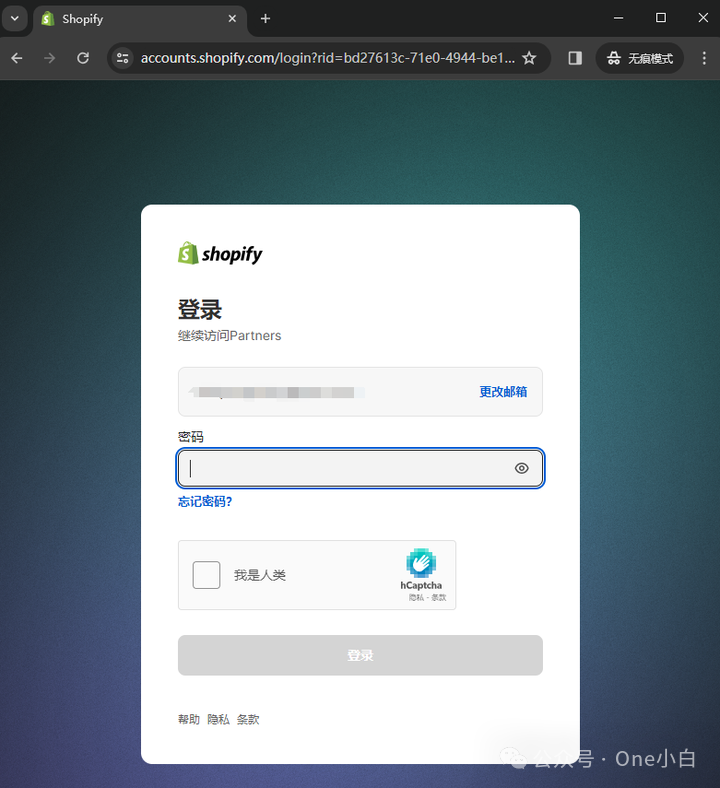
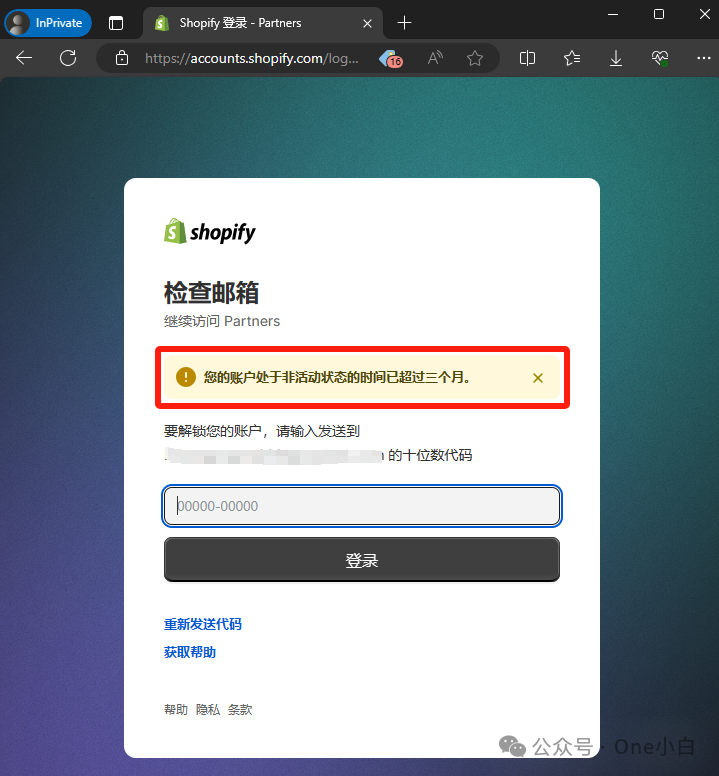
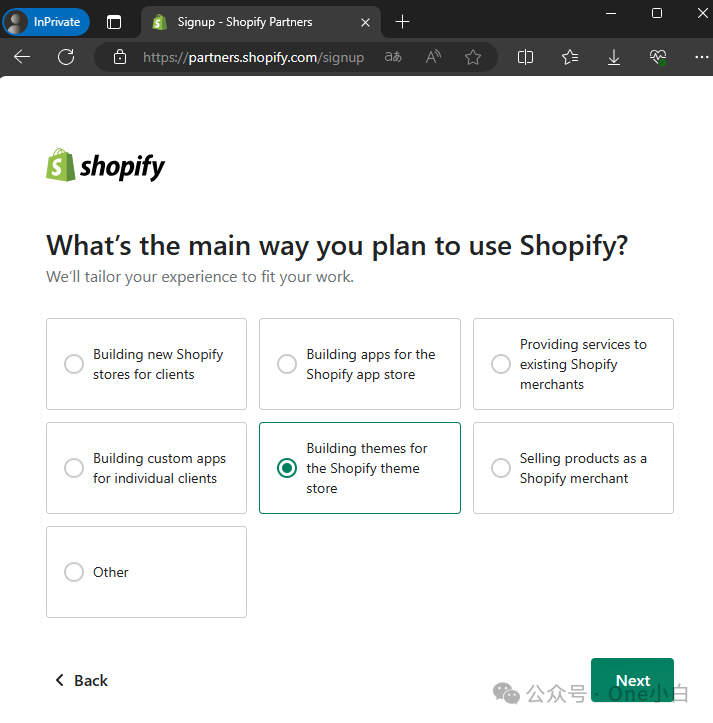
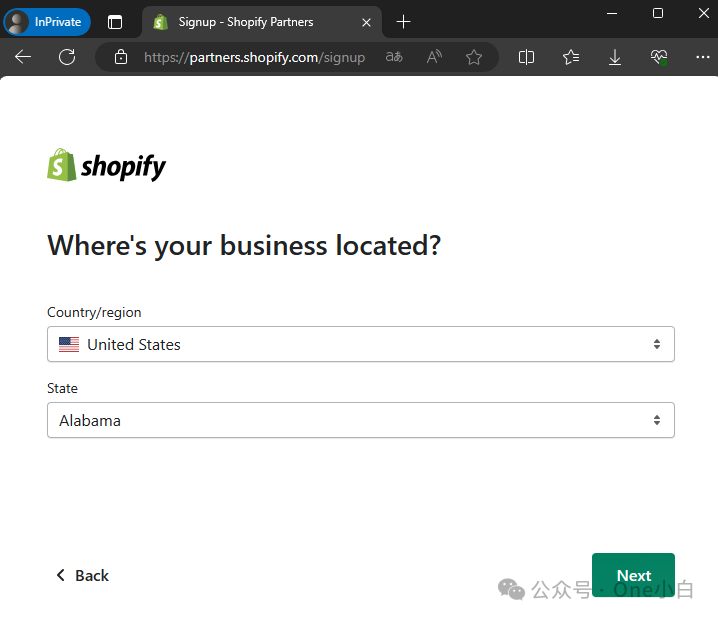
Then set the business location. Shopify will automatically fill in the location information based on the current IP address by default. Then fill in the business contact information. Finally, click Submit. The system will then start creating your Shopify Partner account. After the account is successfully created, it will automatically jump to the Shopify Partners backend dashboard.
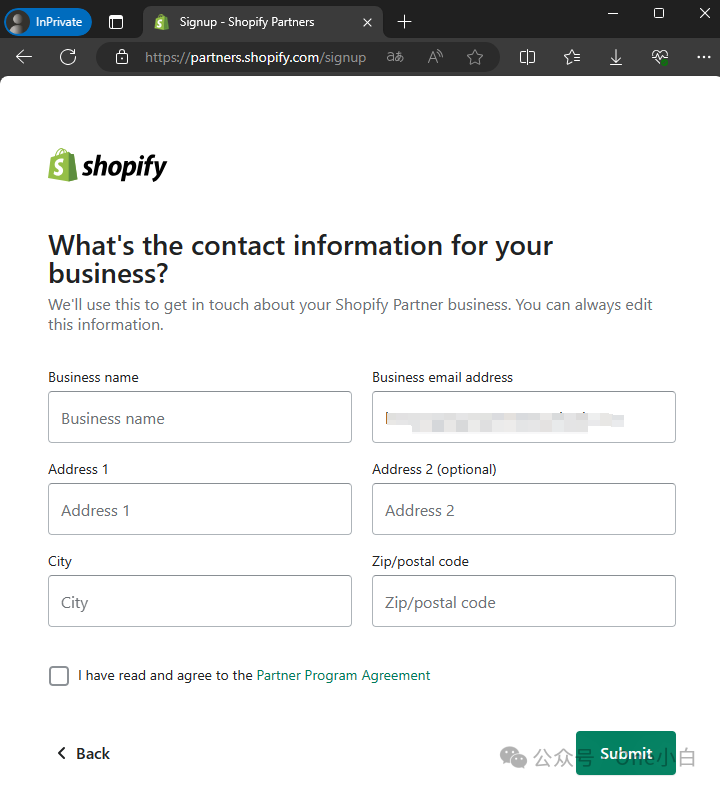
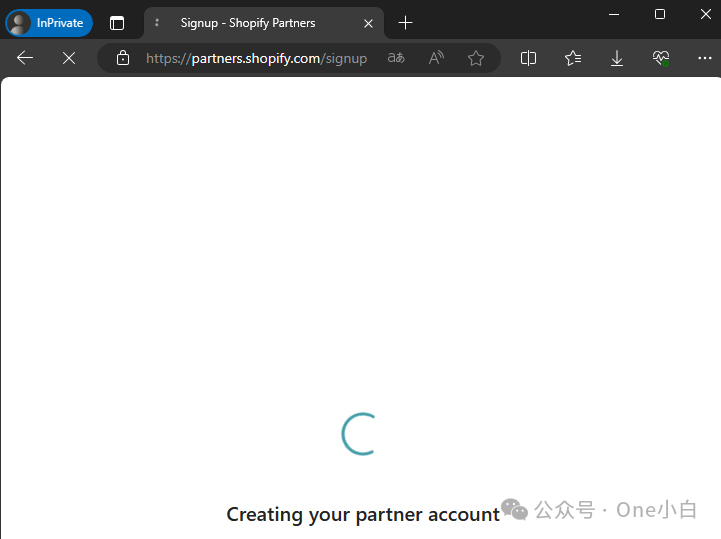
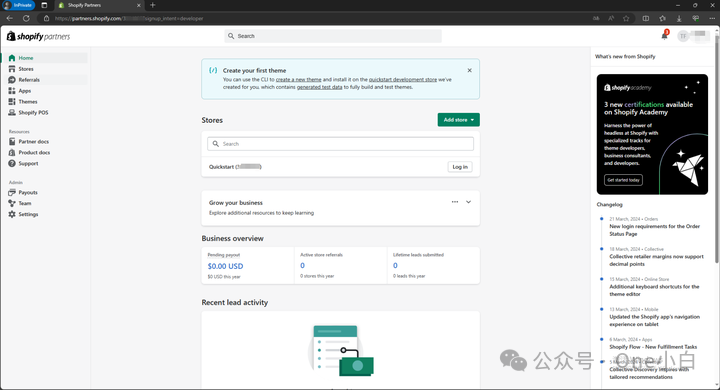
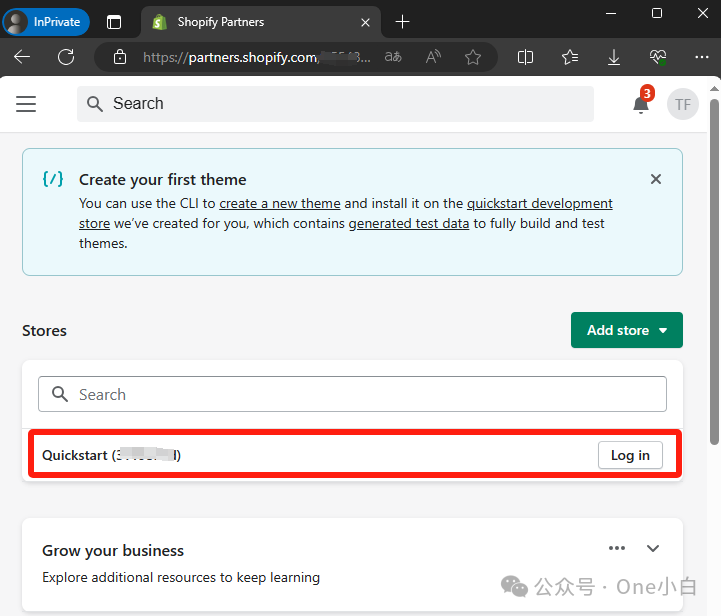
At this time, you can see on the Stores page that Shopify automatically created a development store called Quickstart. Click it to view store details. Quickstart is a non-transferable Shopify development store that has been filled with generated Shopify test data. You can use this store immediately to test apps, templates, and custom storefronts. The newly created development store does not have a store template installed by default. You can choose to install a template that has been automatically filled with Shopify test data. The Quickstart development store contains generated Shopify test data. The development store comes with demo products, sample products, test orders, modified themes, some Shopify Plus-specific features, etc.
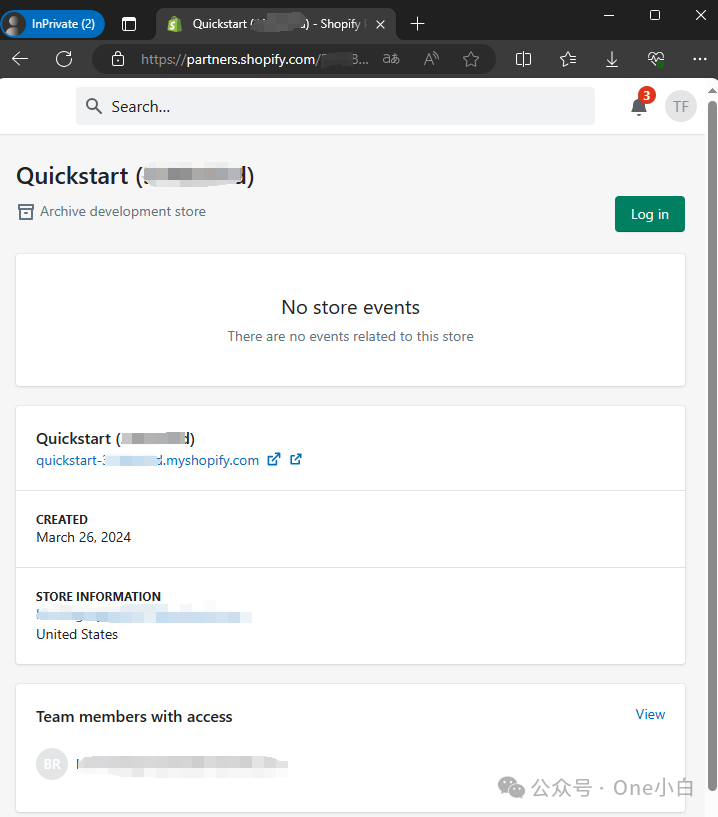
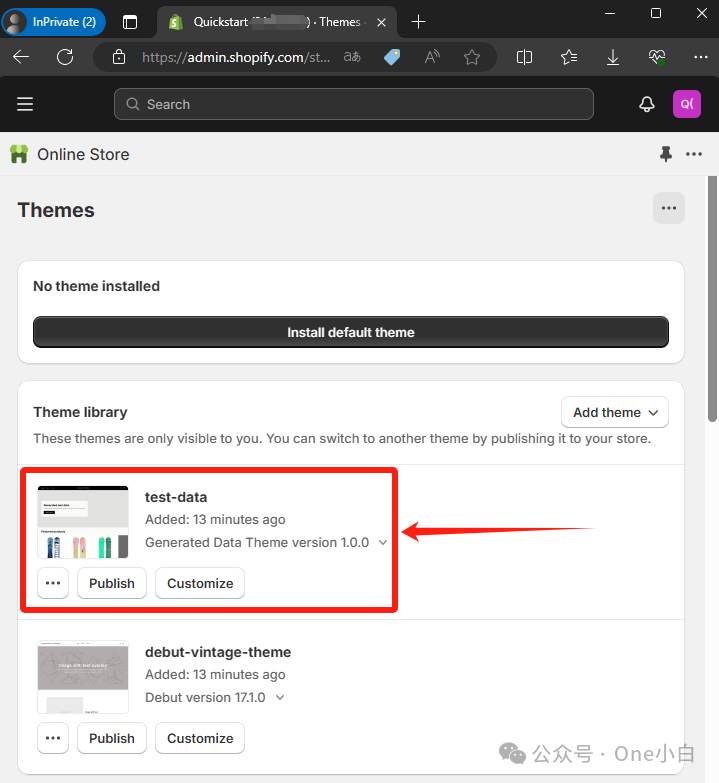
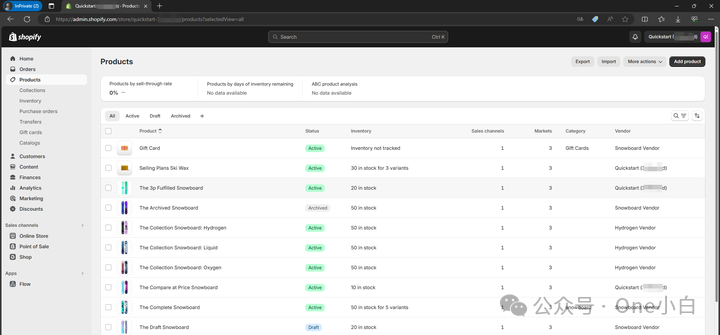
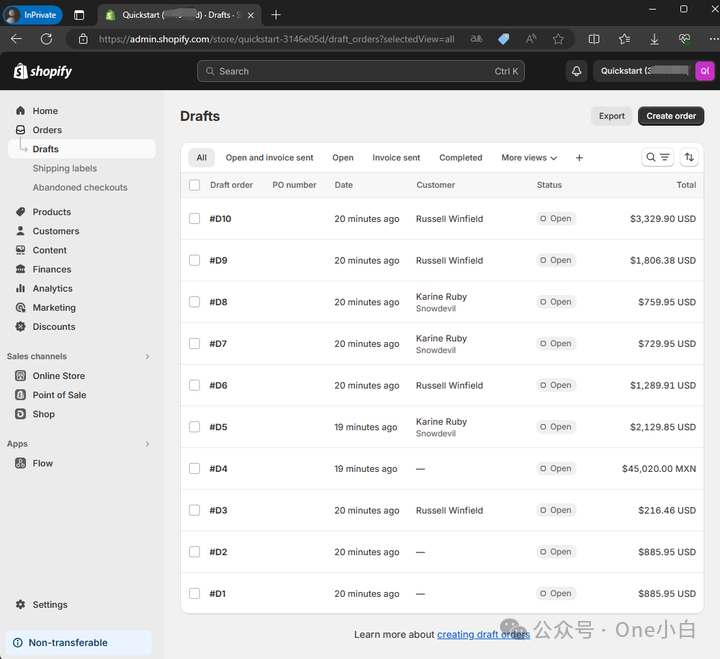
In addition, Shopify development stores can process an unlimited number of test orders. By placing test orders, you can ensure that the checkout process and order processing, inventory, shipping, email notifications, and taxes of the development store are set up correctly.
The above is an introduction to the process of how to create a Shopify development store pre-filled with test data.
If You Have Any Questions And Anything Want To Know, Please Contact Our 1 To 1 Customer Service, Click Blow To Consult Now. Whatsapp:+86 133 8660 0057