When running ads on Facebook, advertisers can pay for ads in two ways:
Automatic payment: advertisers do not need to pay for ads immediately, but will accumulate advertising costs as ads are run. Meta will automatically charge you on your monthly bill due date or when your spending reaches the payment threshold.
Pre-charged funds (manual payment): advertisers need to recharge their accounts before running ads. When using pre-charged funds, there is no payment threshold. The system will deduct the advertising costs from the recharged amount during the ad run, and deduct at most once a day.
When running Facebook ads, the payment methods you can use will vary depending on the country and currency of your ad account and payment settings.

If you want to pay for Meta ads (i.e. ads served through Facebook, Instagram, or other Meta technology solutions) using a pre-paid payment method (such as Paytm, Boleto Bancário, or Alipay), you can create an ad account that uses pre-paid payment. After setting your ad account to manual payments, your ads will be paid using pre-paid funds. Although you can use a credit or debit card to recharge your prepaid balance, you cannot switch to automatic payments. In addition, if your ad account is set up for automatic payments, you cannot add any pre-paid payment methods to your account.

Once you set up your ad account as a pre-paid payment method, there will be no payment threshold, but Meta may set a limit on the amount of pre-paid funds you can deposit.

You need to manually recharge the prepaid balance of your ad account before you can run ads. When you start running ads, Meta will deduct the advertising fee from your recharge amount, up to once a day.

If you haven’t advertised with Facebook before and are located in a supported country, you can create an ad account using pre-paid funds.

First, visit the Meta Ads Manager, follow the page guide, and click Start Setting Up an Ad Account.

If you don’t have a Facebook public page yet, you need to create one first, then click Continue. Then add a payment method for your ad account. When setting up your ad account information, make sure that the account country/region and currency you select match the accepted payment method (the payment method accepted for paying for advertising costs with pre-paid funds). After creating an ad account for pre-paid funds, you cannot change the tax country/region of the ad account. Click Continue.

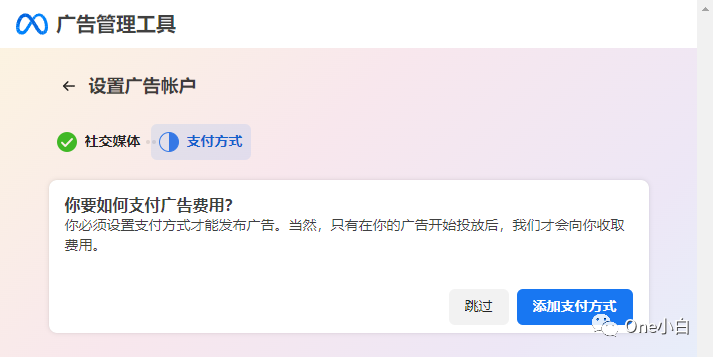

You will then see the pre-paid payment method that matches the country and currency of the account you want to use. Check it and click Continue. You can then choose to recharge your ad account. Depending on the payment method you choose, the steps may be slightly different. Follow the instructions on the page to complete the pre-paid balance recharge for your ad account.



Your ad account is now set up to pay with prepaid funds. Depending on the payment method you use to recharge, the account prepaid balance will generally be updated immediately after the payment is successful. After setting it up, you can start running ads. In addition, it should be noted that the prepaid ad account balance is non-refundable. You can go to the Meta Ads Manager or directly click on the Facebook Public Page to start creating ads.
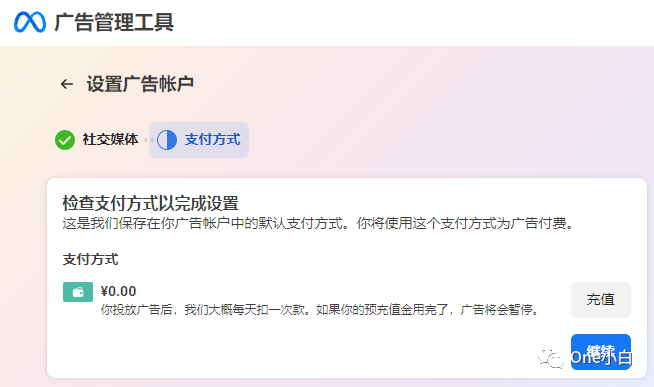

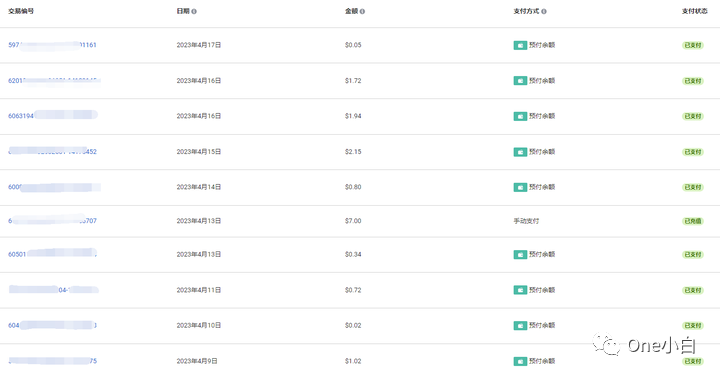
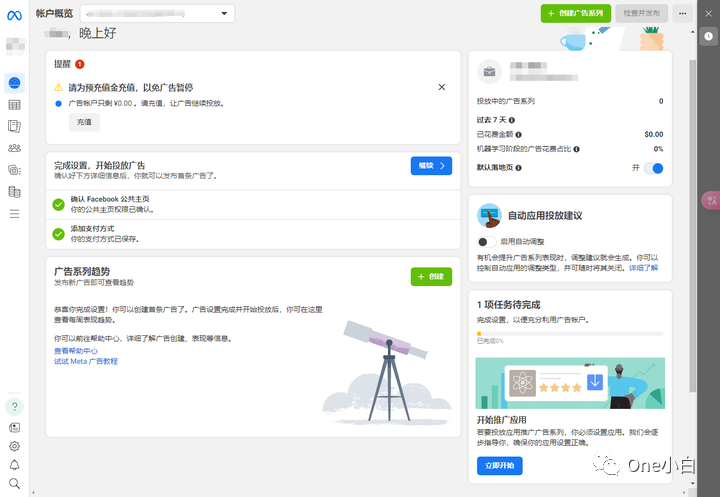
After confirming the purchase of the ad, the system will ask you to select a payment method, select the pre-loaded payment method, and finally click Promote Now.
Finally, if you can’t add a pre-loaded payment method to your ad account, make sure that:
The pre-loaded payment method you selected is supported. In addition, the country/region and currency of your ad account must be consistent with the country/region and currency of the payment method you selected.
The ad account is not set up for automatic payment. If you have already used PayPal, credit card, or debit card to pay for advertising, you will not be able to add any manual payment methods to your ad account.
The above is the process of how to create a Facebook ad account for pre-loaded payment.
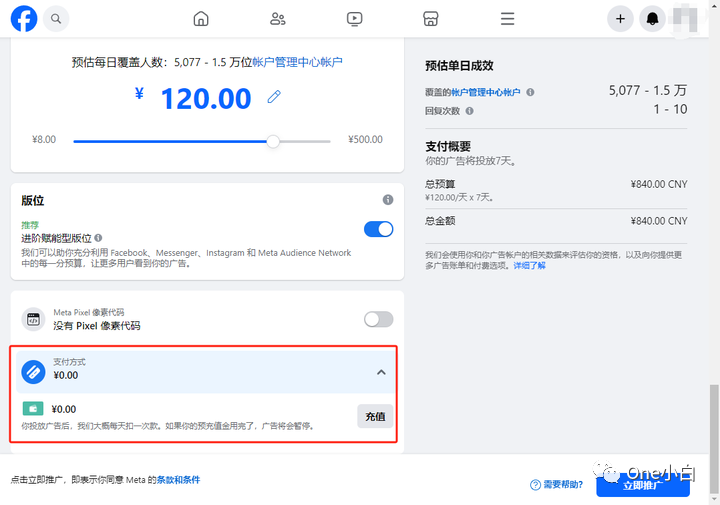
If You Have Any Questions And Anything Want To Know, Please Contact Our 1 To 1 Customer Service, Click Blow To Consult Now. Whatsapp:+86 133 8660 0057