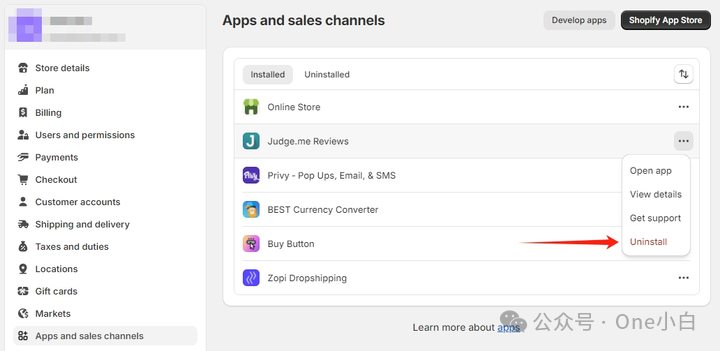
To delete the Judge.me review app from your Shopify store, first go to the Shopify backend, then go to Settings > Apps and sales channels, find the Judge.me app, click Uninstall to cancel the installation, and click Uninstall again to confirm. At this point, Judge.me is uninstalled from the Shopify store, but according to Judge.me, when Judge.me is uninstalled, it will immediately lose access to the theme files.
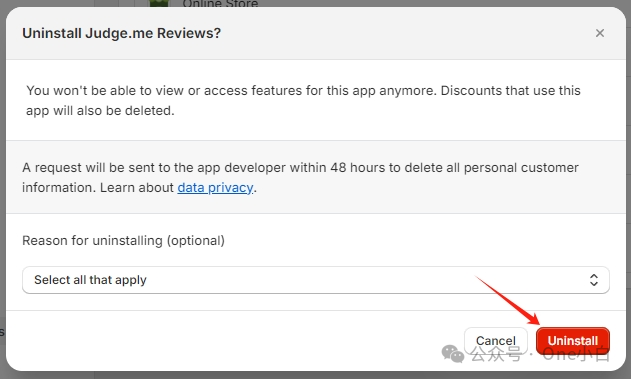
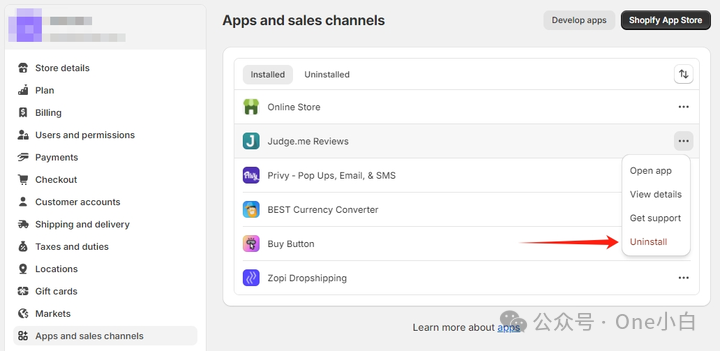
Therefore, even if the app is deleted from your Shopify store, the Judge.me code will remain, but it will be disabled.
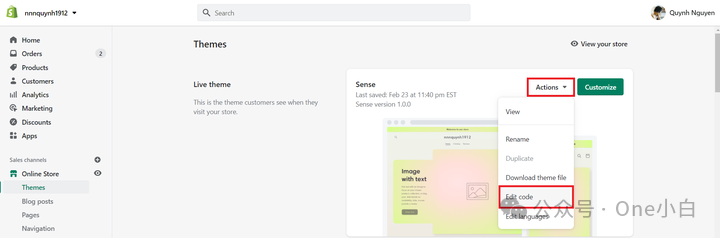
So if you want to completely uninstall the Judge.me application, you also need to manually delete the residual code and files. Go to Shopify’s backend Online Store > Themes > Actions > Edit code to edit the theme file. If you are using Shopify’s updated OS 2.0 theme, to delete the Judge.me residual code, open the theme.liquid file in the layout folder, search for and delete {% render ‘judgeme_core’ %}, then click Save. If you are using Shopify’s Vintage 1.0 theme (such as Brooklyn), to delete the Judge.me residual code, check these code files: product.liquid, collection.liquid, index.liquid, search and delete any residual code snippets with “judge” using the keyword judge, then click Save. Finally, search and delete the following Judge.me from your Shopify store theme. Files,
sections/judgeme_carousel_section.liquid
snippets/judgeme_all_reviews.liquid
snippets/judgeme_core.liquid
snippets/judgeme_widgets.liquid
templates/page.judgeme_all_reviews.liquid
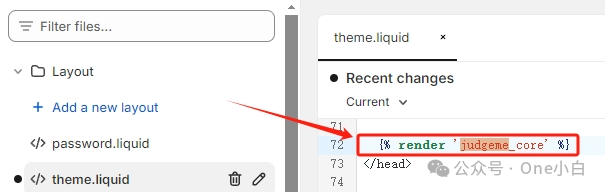
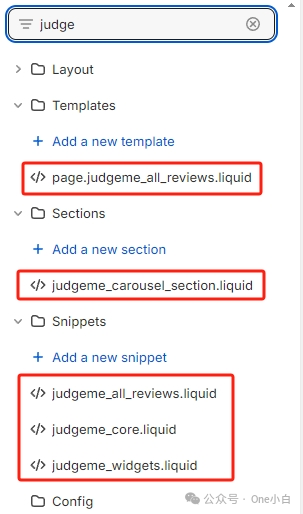
After you have uninstalled the Judge.me review app from your Shopify store and finished removing the remaining code and files, you can go to your store homepage, collection pages, and product pages to check if any functional components of Judge.me are still there, or if there are any errors caused by the code removal (when it comes to Shopify online store website code changes, it is recommended to back up the theme before operation).
The above is the process of how to delete the Judge.me review app from your Shopify online store.
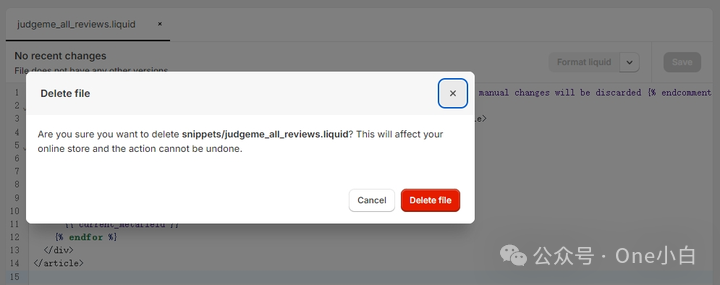
If You Have Any Questions And Anything Want To Know, Please Contact Our 1 To 1 Customer Service, Click Blow To Consult Now. Whatsapp:+86 133 8660 0057