The Shpoify billing fee depends on the location of the store and the services used. The bill is based on a fixed cycle. The default billing cycle is once every 30 days, and it is paid in advance for the next 30 days.
Shopify billing fee types
Shopify bills include 4 types of fees:
Subscription fees: The subscription package fee of the store. The Shopify subscription fee is non-refundable. Application fees: The fees for paid apps installed by the store. Shipping label fees: The fees for displaying shipping labels and adjustments made during the billing cycle. Third-party transaction fees: The fees paid for each transaction when using a third-party payment service provider to collect customer payments, that is, when Shopify Payments is not used, it is required to pay, which varies depending on the store subscription package plan (Basic package 2.0%, Shopify package 1.0%, Advanced package 0.5%).
The bill subtotal, tax, and total are displayed at the bottom of the bill.
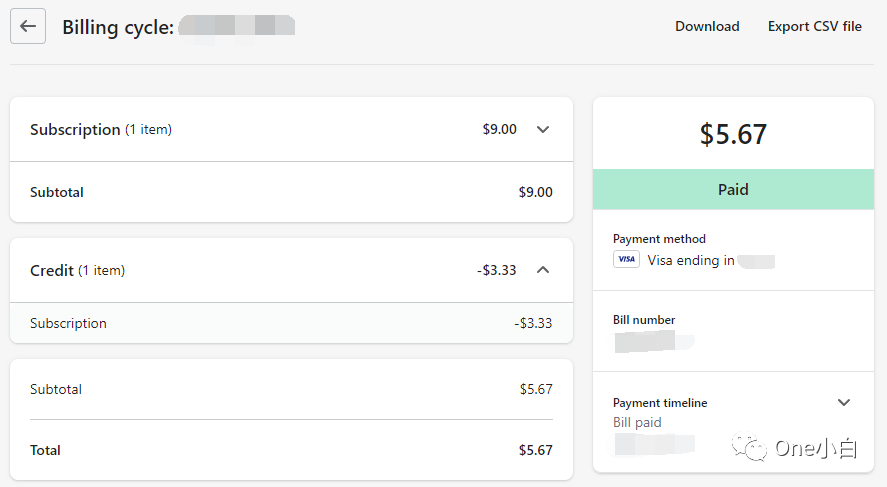
In addition to the regular fees mentioned above, Shopify also has one-time fees, such as fees paid for registering a domain name or purchasing a template through Shopify. These one-time charges will be shown on separate bills.
Shopify merchant bills in most countries are settled in US dollars. Shopify merchant bills in the UK (GBP), India (INR), Canada (CAD), Singapore (SGD) and EU countries with the euro (EUR) as the official currency support settlement in local currency, which can reduce the currency conversion fees paid by merchants to a certain extent.
Shopify backend billing page
Merchants can manage payment information on the Shopify backend billing page (Settings – Billing), view upcoming bills, recent bills, all billing history, billing thresholds, any outstanding charges for Shopify accounts, and download and export bills.
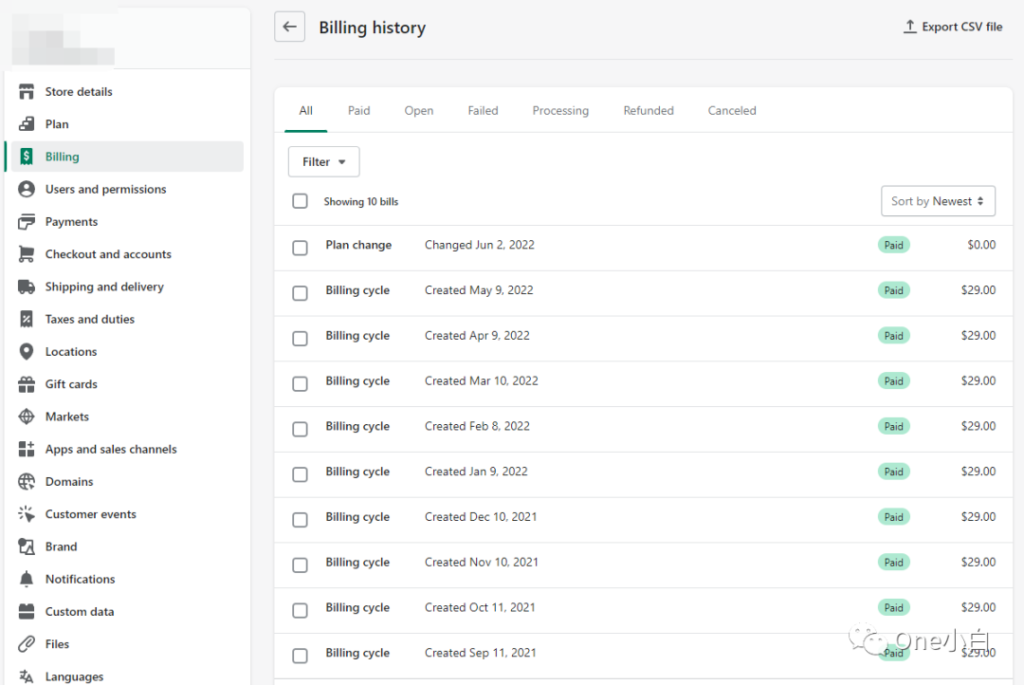
Click to view the details of each invoice.
In addition, Shopify will send each invoice and related notifications via email to the store owner and staff who have permission to view invoices and receive invoice emails (if applicable).
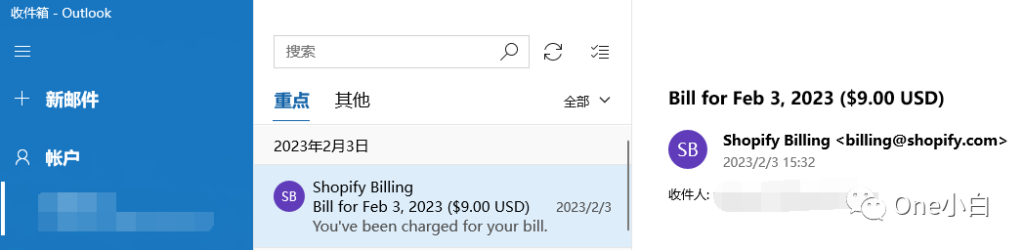
Shopify bill payment methods
The available payment methods for Shopify bills include credit cards, co-branded debit cards, Shopify Balance, and PayPal.
Credit cards: A valid credit card from Mastercard, Visa, or American Express that supports international transactions and supports recurring payments in US dollars.
Co-branded debit cards: A co-branded debit card from Mastercard, Visa, or American Express that supports international transactions and must be set up to accept recurring transactions.
Shopify Balance: Shopify Balance accounts are currently only available for Shopify merchants located in the United States. If you have a Shopify Balance account, you can use your Shopify Balance credit card to pay Shopify bills.
PayPal: You can use the PayPal balance, bank account, debit card, or credit card associated with your PayPal account to pay Shopify bills (not supported for merchants located in the United States and India).
Finally, it’s important to note that if you miss a payment on your Shopify bill or your payment fails three times, your store will be frozen until you settle your bill with Shopify, during which time customers will not be able to view your Shopify online store.
If You Have Any Questions And Anything Want To Know, Please Contact Our 1 To 1 Customer Service, Click Blow To Consult Now. Whatsapp:+86 133 8660 0057