Boosting posts can help increase message interactions, video views, generate potential customers or encourage users to make phone calls. If you want to boost a post you have published on your Facebook public page, just click the boost post button in the lower right corner of the post to get started quickly.
Introduction to Facebook boosted post ads
Creating ads directly from your Facebook public page is one of the easiest and fastest ways to reach Facebook and Instagram users who are most relevant to your business.

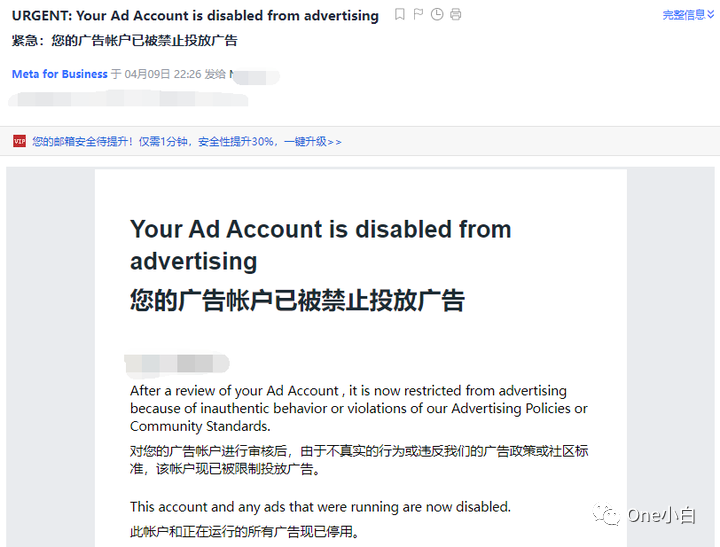
To resolve account restrictions, go to Meta Account Content Quality, find the restricted account you want to resolve, and look at the “You can take the following actions” section on the right.
In this section, Meta will take recommended actions for your account, which may require you to:
Verify your identity
Complete verification
Protect your account
Request a review
The actions shown in this section will vary depending on the type of account restriction and where you are in the process.
If your account has been restricted due to a policy violation and you believe that your account should not have been restricted and it was a mistake, you can request a review. Meta will review your account and decide whether restrictions should be imposed. It is important to note that to request a review, you must be an administrator of the ad account.


Click Apply for Review, then click Start. You will first need to verify your identity. Before you start, you must first perform human-machine identity verification. Click Perform human-machine identity verification, then click Continue.
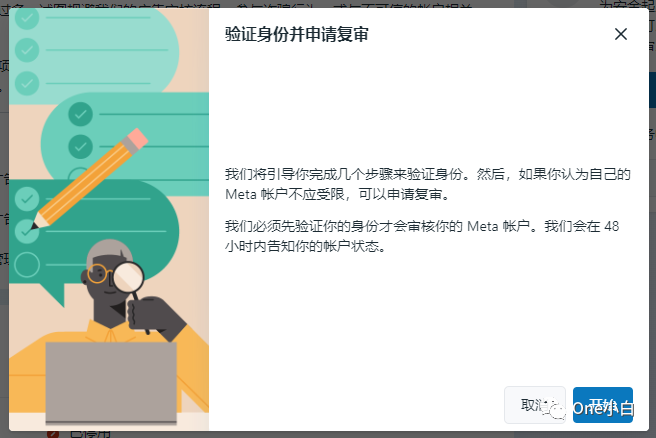
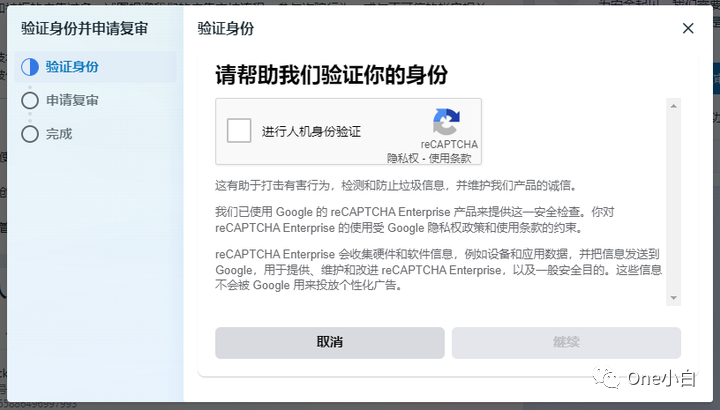

Verifying your identity requires uploading your ID to allow Meta to confirm that the account belongs to you.
According to Meta, some examples of official government-issued IDs accepted by Meta include:
Driver’s license
Resident ID card
Passport
Birth certificate
After submitting your identity information, click Continue, then select the reason for the review request, and then click Send.
The review request process has been completed here.
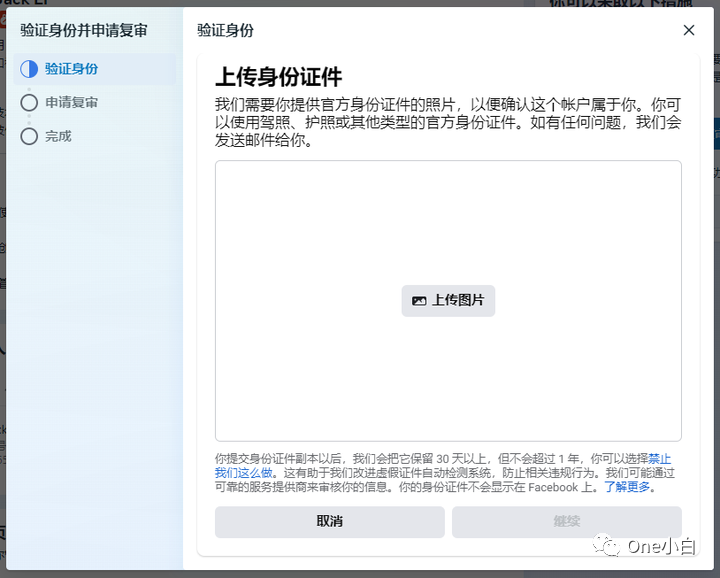
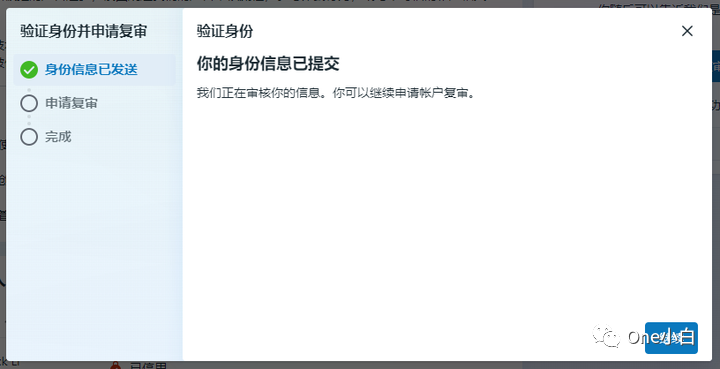
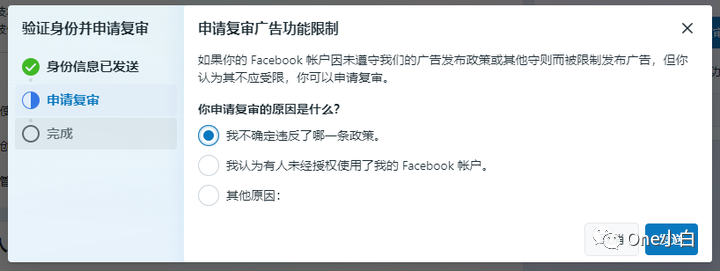
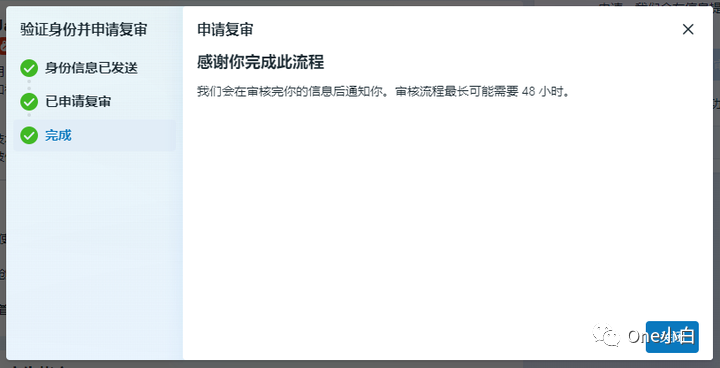
Once you have completed the operation, Meta will review your Facebook account to determine whether the restriction on its advertising function is a mistake. The review process is usually completed within 48 hours, but in some cases it may take longer.

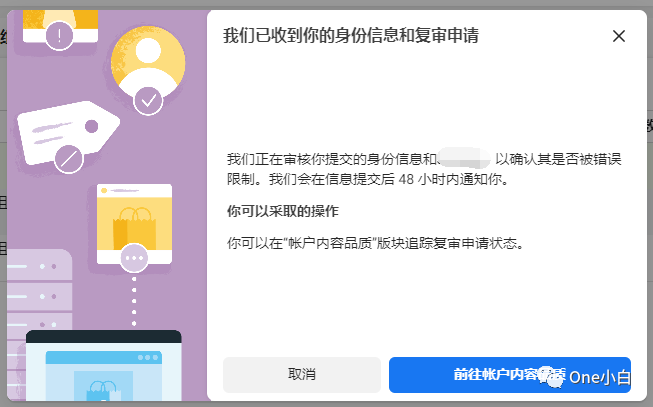
You can track the status of your review application in the “Account Content Quality” section.
If Meta determines that restrictions should be imposed, the existing restrictions will remain in place; if it determines that the account should not be restricted, Meta will remove the restrictions, your account will be restored, and you will be able to republish ads.
However, ads that were placed before the restrictions were imposed will not be automatically re-run. You need to go to the advertising management tool to enable it. In addition to tracking the status of your review application in the “Account Content Quality” section, you will also receive email notifications about the review decision.
The above is an introduction to the process of applying for a review of Meta’s personal advertising account advertising function restrictions.
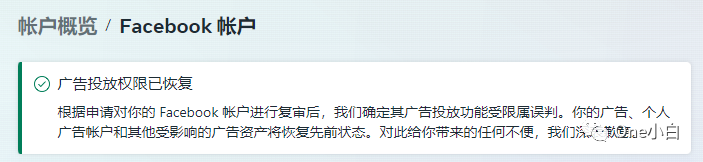
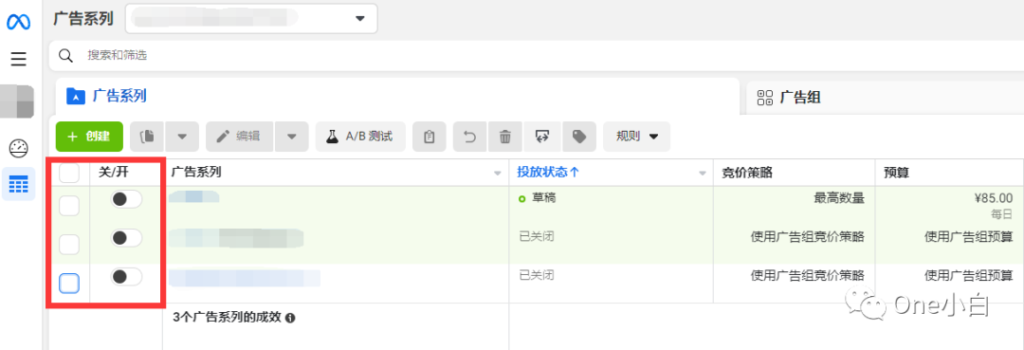

If You Have Any Questions And Anything Want To Know, Please Contact Our 1 To 1 Customer Service, Click Blow To Consult Now. Whatsapp:+86 133 8660 0057