What is a Shopify ID?
A Shopify ID contains your email address and password, also known as single sign-on or SSO. Once set up, you will use this single email address and password combination of Shopify ID to log in every time.
A Shopify ID belongs to a single user, not a store. You can use a Shopify ID to log in to all stores, plans, and resources on Shopify that you have access to (such as Shopify Learn, the Partner Dashboard, or the Shopify Community Forum, etc.). Similarly, if you share your Shopify ID with others or others know your Shopify ID, they can access anything that your Shopify ID has access to.
Since March 2020, Shopify requires every user to create and use their own Shopify ID. Only after setting up a Shopify ID can they log in to the store.
According to Shopify, Shopify ID simplifies login. For all Shopify products, users only need to remember one password. They can switch between stores faster and reduce the number of logins. Shopify ID will only affect the user’s login credentials, which includes your username, password, and two-step verification settings. All information in the Shopify backend will continue to remain independent and will not be changed.

Make sure you use the same email address for any store, plan, or resource you want to access with the same Shopify ID. You’ll be prompted to set up a Shopify ID for your personal account when you log in to your store only if you use the same email address for multiple stores, plans, or resources.
If you have only one store, Shopify will automatically create a Shopify ID for it, which means that if you add new stores and services in the future, you can access them with the same Shopify ID; if you have one store but are also using other Shopify plans or resources (such as Shopify Partners or Shopify Community), you’ll be prompted to create a Shopify ID when you log in.
After you set up a Shopify ID, you won’t be able to switch back to a separate login or remove stores from your Shopify ID at will, so before setting it up, be sure to first change the email addresses for the stores you don’t want to include.
To get started setting up your Shopify ID, first log in to the Shopify store that uses the same email address as your other stores. You will be prompted to do this when you log in. Then click Set up a Shopify ID.


If you have an unverified email address, you will need to verify it before setting up your Shopify ID.
You will then see a list of all Shopify stores and other Shopify plans and resources that you can log in to using your Shopify ID. Click Continue.
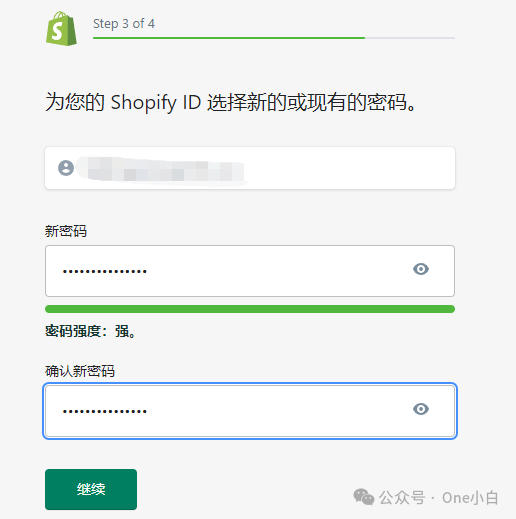
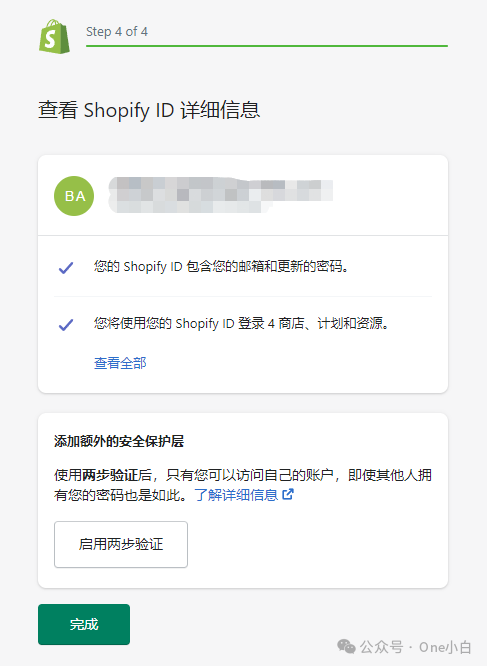

You will be prompted to create a new password for your Shopify ID or use an existing password.
This single email and password combination can be used to log in to all Shopify stores included in your Shopify ID. Click Continue after confirmation.
Your Shopify ID is set up. You can also continue to set up two-step verification for your Shopify ID to enhance store security.
Once you set up your Shopify ID, you can use the selected email and password to log in to all stores using that email address. In addition, you can also use this Shopify ID to log in to other Shopify plans and resources.
Finally, if you have not logged in to your Shopify account for more than three months or more, you will need to authenticate to unlock your Shopify account the next time you log in.
If You Have Any Questions And Anything Want To Know, Please Contact Our 1 To 1 Customer Service, Click Blow To Consult Now. Whatsapp:+86 133 8660 0057